There’s a new way to confirm authorized representatives using My Account or My Business Account. Whether you’re an individual or a business, this easy, two-step digital process will help you protect your tax information and make authorizing new representatives more efficient and secure.
Who is a representative?
Representatives are individuals you authorize to help you or your business manage your tax information. Your representative could be an accountant or lawyer, or a family member or friend. An authorized representative may be able to view, get information about and update some or all of your tax information.
It’s important to know who your representatives are and what information they have access to. Be proactive and make sure the representatives you have on file with the CRA are current. You can remove representatives that are not current by using My Account or My Business Account.
How to confirm a new representative using My Account or My Business Account
Follow these steps to confirm a new authorized representative or to accept changes to the authorization level of an existing representative using the new “Confirm my Representative” service.
- The first step is to make sure you have either My Account or My Business Account. If you haven’t used these services before, you will need to register for an account. You can check out the videos below for step-by-step instructions on how to register.
Keep in mind that registration may take several days. If you are planning to authorize a new representative, make sure to register for My Account or My Business Account in advance.
- Once registered, we recommend you enable email notifications to make sure you are notified when you receive a new authorization request. Email notifications let you know when you have mail to view in your account, and when important changes have been made to your account. Find out more about how to enable email notifications as an individual or a business.
- The next step involves your representative. They will need to sign in to Represent a Client to submit a new authorization request. When submitting this request, they will need to include a certification page signed by you or your delegated authority to complete the request.
- Once they have submitted a request, and if you have enabled email notifications, you will be notified by email that someone has requested access to your account. You must then sign in to My Account or My Business Account, where you can review your pending authorization request in the Authorized Representatives section of your account. You can then confirm or deny the request with the click of a button.
- You must confirm or deny the authorization request within ten business days, or the request will be cancelled and your representative will need to submit a new one.
Other options for individuals
If you are an individual, not a business, you can choose to authorize a representative without signing in to My Account and using the “Confirm my Representative” service. Instead, you will need to provide your representative with information from a notice of assessment that was issued to you at least six months earlier. When your representative submits their authorization request, they will need to provide this information. If you choose this option, you may be contacted by the CRA by phone to verify the request.
Other options for businesses
Delegated authorities (level 3 representatives) are also able to confirm or deny authorization requests in My Business Account on behalf of business owners.
If you are the owner or director of a business who is too busy or does not deal with routine tax matters, another officer of the company (tax officer, financial officer) can be designated as a delegated authority by the owner/director.
To do this, the business owner/director will still need to sign into My Business Account at least once in order to authorize the delegated authority. This delegate will have almost the same level of access as the owner/director to view and make changes to information in My Business Account, including confirming or denying new authorization requests for other representatives.