Important Notice: Due to tax department security changes, for the 2019 personal tax filing, our office is no longer able to enter direct deposit information on behalf of our clients. If you have already signed up for
How to sign up for Direct Deposit
Online
You can sign up yourself if you are registered for My Account. My Account can help you quickly and easily manage your tax affairs online, including signing up for direct deposit or changing your account information.
Online – mobile application
To start or update direct deposit information, use MyCRA.
Sign up through two financial institutions
Desjardins members and TD Canada Trust customers can now sign up for direct deposit through their financial institutions. Desjardins members can sign up online and TD Canada Trust members can sign up over the phone or in person at their branch.
By phone
To sign up for
- social insurance number
- full name and current address, including postal code
- date of birth
- most recent income tax and benefit return and information about the most recent payments you received from the Canada Revenue Agency
- banking information: three-digit financial institution number, five-digit transit number, and your account number
By mail
To sign up for direct deposit, follow these steps:
- Fill out the Canada direct deposit enrolment form.
- Mail the completed form to the address on the form.
Note
Do not close your old bank account until your first payment has been deposited to your new bank account as it may already be in process.